Best practices for securing JWT tokens in Node.js

Have you ever wondered how secure your web applications are when using JWT tokens in Node.js? In today's digital age, ensuring the security of JWT (JSON Web Tokens) is crucial to protect sensitive information and maintain user trust. This article will guide you through the best practices for securing JWT tokens in Node.js, providing practical tips and insights to enhance your application's security. Let's dive in and explore how you can safeguard your tokens effectively.
Understanding JWT Tokens
JSON Web Tokens (JWT) are a compact, URL-safe means of representing claims to be transferred between two parties. They are commonly used for authentication and information exchange in web applications. A typical JWT consists of three parts: a header, a payload, and a signature. The header specifies the type of token and the signing algorithm used, while the payload contains the claims. The signature is created using the header, payload, and a secret key to verify the token's integrity.
Importance of Securing JWT Tokens
Securing JWT tokens is vital to prevent unauthorized access and potential data breaches. JWTs are often used as a means of authentication, granting access to sensitive resources. If an attacker intercepts or forges a JWT, they could gain unauthorized access to your application. Therefore, implementing best practices for securing JWT tokens in Node.js is essential to protect your users and your application.
Best Practices for Securing JWT Tokens in Node.js
1. Use Strong Secret Keys
A strong secret key is fundamental to securing JWT tokens. This key is used to sign the token, making it essential to choose a complex and unpredictable key. Avoid using easily guessable keys, such as common words or short strings. Instead, use a long, random string of characters. Consider using a secure algorithm to generate your secret key, ensuring its strength and unpredictability.
2. Implement Short Token Expiry Times
Setting a short expiration time for your JWT tokens can minimize the risk of token theft. If a token is compromised, it will only be valid for a limited period, reducing the potential damage. Configure your application to require users to re-authenticate after the token expires, ensuring that tokens are frequently refreshed and reducing the risk of misuse.
3. Use HTTPS for Secure Transmission
Always use HTTPS to transmit JWT tokens between the client and server. HTTPS encrypts the data, preventing attackers from intercepting or tampering with the tokens. Without HTTPS, tokens could be exposed to man-in-the-middle attacks, leading to unauthorized access. Ensure your server is configured to enforce HTTPS connections, providing an additional layer of security for your tokens.
4. Validate Tokens Correctly
Proper token validation is crucial to ensure the authenticity and integrity of JWT tokens. Use a reliable library to validate the signature, issuer, audience, and expiration time of the token. In Node.js, libraries like `jsonwebtoken` can help you perform these checks efficiently. Ensure that your application rejects any tokens that fail these validations, preventing unauthorized access.
5. Avoid Storing Sensitive Information in Tokens
JWT tokens should not store sensitive information, such as passwords or personal data. Instead, use tokens to store minimal claims required for authentication or authorization. If sensitive data must be stored, consider encrypting it separately and securely. This reduces the risk of exposing sensitive information if a token is compromised.
6. Use Refresh Tokens
Implementing refresh tokens can enhance the security of your JWT-based authentication system. Refresh tokens are long-lived tokens used to obtain new JWTs without requiring the user to re-authenticate. By using refresh tokens, you can limit the lifespan of JWTs, mitigating the risk of token theft. Ensure that refresh tokens are stored securely and implement strict validation processes for their use.
7. Regularly Rotate and Revoke Tokens
Regularly rotating and revoking tokens can reduce the risk of token misuse. Implement a strategy to periodically rotate secret keys and invalidate existing tokens. Additionally, provide a mechanism for users to revoke tokens if they suspect unauthorized access. This ensures that compromised tokens can be quickly invalidated, maintaining the security of your application.
Practical Example: Securing JWT Tokens in a Node.js Application
Here's a code example demonstrating how to secure JWT tokens in a Node.js application using the `jsonwebtoken` library:
const jwt = require('jsonwebtoken');
const express = require('express');
const app = express();
// Secret key for signing JWTs
const secretKey = process.env.JWT_SECRET || 'your-strong-secret-key';
// Middleware for token validation
function authenticateToken(req, res, next) {
const token = req.headers['authorization'];
if (!token) return res.sendStatus(401);
jwt.verify(token, secretKey, (err, user) => {
if (err) return res.sendStatus(403);
req.user = user;
next();
});
}
// Route that requires authentication
app.get('/protected', authenticateToken, (req, res) => {
res.json({ message: 'This is a protected route', user: req.user });
});
// Generate a new token
app.post('/login', (req, res) => {
const username = req.body.username;
const user = { name: username };
// Token expires in 1 hour
const token = jwt.sign(user, secretKey, { expiresIn: '1h' });
res.json({ token });
});
app.listen(3000, () => {
console.log('Server is running on port 3000');
});In this example, the `authenticateToken` middleware validates incoming requests, ensuring that only requests with a valid JWT are allowed access to the `/protected` route. The `login` route generates a new token for authenticated users, with an expiration time of one hour.
Conclusion
Securing JWT tokens in Node.js is crucial for protecting your application and its users. By following these best practices, including using strong secret keys, implementing short token expiry times, and validating tokens correctly, you can enhance the security of your JWT-based authentication system. Always use HTTPS for secure transmission, avoid storing sensitive information in tokens, and consider using refresh tokens for added security. Regularly rotate and revoke tokens to minimize the risk of misuse.
By applying these practices, you'll safeguard your application against potential threats and ensure a secure environment for your users. For more resources and insights on web development, visit Future Web Developer and continue enhancing your programming skills.




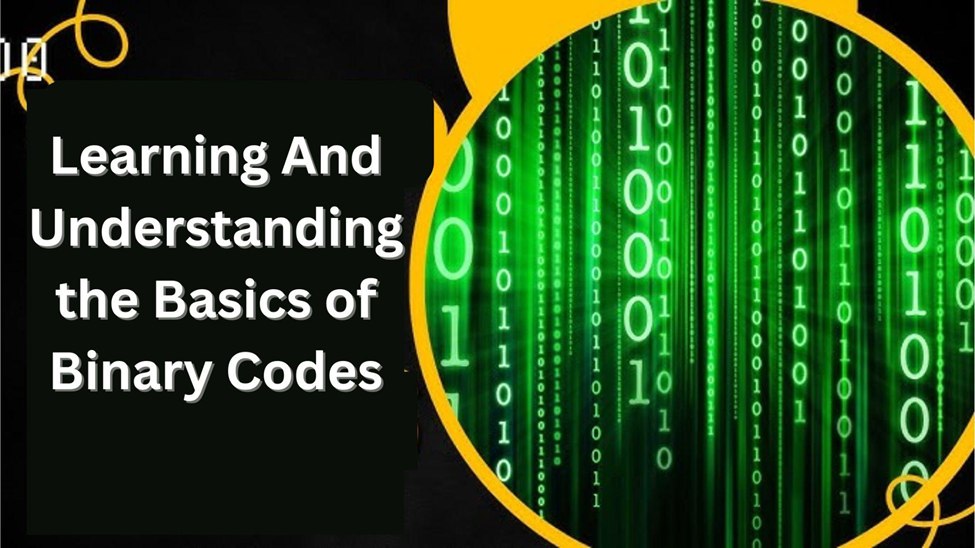


Leave a Reply