Best IDEs for JavaScript Development
Choosing the right IDE (Integrated Development Environment) can significantly impact your productivity as a JavaScript developer. Whether you're building web apps, working on frameworks, or simply coding for fun, finding the best tools can make all the difference. But with so many options out there, how do you know which one is right for your project? This article will help you discover the best IDEs for JavaScript development, their features, and why they might be the perfect fit for your workflow.
But before we dive in, here’s a question: What if the right IDE could cut your coding time in half by offering the best tools and integrations? Stick around, and by the end of this article, you’ll know exactly which JavaScript IDE to choose for your next project!

Why Choosing the Right IDE Matters
When you're developing with JavaScript, your choice of IDE will influence how efficiently you can write, test, and deploy code. A good IDE should support syntax highlighting, code completion, debugging, and offer seamless integration with version control systems like Git. It should also support multiple frameworks, such as React, Vue, and Angular.
In large projects, having the right set of tools is essential for code management, refactoring, and ensuring that your project scales efficiently. So let’s break down the best IDEs for JavaScript development and their benefits.
1. Visual Studio Code
Visual Studio Code (VS Code) by Microsoft has quickly become the go-to IDE for JavaScript developers. It’s lightweight, fast, and highly customizable, making it perfect for both small and large projects. One of the best things about VS Code is its vast marketplace of extensions.
Key Features:
- Code Completion: With IntelliSense, VS Code provides intelligent code completion based on variable types, function definitions, and imported modules.
- Integrated Git: Version control is built-in, and you can stage, commit, and push code changes directly from the IDE.
- Debugging: VS Code offers an excellent debugging tool for JavaScript with breakpoints, watches, and call stacks.
- Customizable Extensions: There’s an extension for nearly everything—from themes to framework-specific tools like React or Vue.js support.
Pros:
- Free and open-source.
- Huge community support and constant updates.
- Lightweight but packed with features.
Cons:
- May require multiple plugins for advanced features.
VS Code is widely used for JavaScript development due to its combination of powerful tools and flexibility. If you're just starting or want something that can scale with your projects, VS Code is a great choice.
2. WebStorm
WebStorm is a premium IDE developed by JetBrains, and it’s specifically designed for JavaScript and TypeScript development. If you're looking for an IDE that offers everything out of the box, WebStorm is your best bet. It includes debugging, unit testing, code refactoring, and more.
Key Features:
- Advanced Code Analysis: It provides on-the-fly error detection and suggestions for improving your code.
- Built-in Tools: Integrated tools like npm, terminal, version control, and database management come pre-configured.
- Smart Refactoring: One of WebStorm’s strengths is its ability to automatically refactor code without breaking it.
- Framework Support: It offers first-class support for popular JavaScript frameworks like React, Angular, Vue.js, and Node.js.
Pros:
- Fully integrated environment—everything works out of the box.
- Powerful refactoring tools and debugging.
- Great for complex projects.
Cons:
- Paid subscription, though JetBrains offers discounts for students and startups.
- Can be heavy on system resources compared to VS Code.
If you're working on a large-scale JavaScript project and need advanced features without setting up additional plugins, WebStorm is a solid choice.
3. Sublime Text
Sublime Text is a lightweight and fast code editor known for its speed and simplicity. While not technically a full IDE, Sublime Text offers enough features for many JavaScript developers who want something minimal yet powerful.
Key Features:
- Multi-Selection: Sublime’s multi-selection feature allows you to make multiple changes at once.
- Syntax Highlighting: It supports JavaScript out of the box with syntax highlighting and code completion.
- Package Control: Sublime Text offers a wide array of plugins via its package control, allowing you to add framework support, themes, and more.
Pros:
- Lightweight and super fast.
- Highly customizable with plugins.
- Cross-platform and easy to use.
Cons:
- Not a full IDE, so you’ll need to set up plugins for features like debugging and version control.
- Some advanced features are behind a paid license.
If you're looking for a fast and lightweight text editor that can handle JavaScript development with a few added plugins, Sublime Text might be perfect for you.
4. IntelliJ IDEA
Another offering from JetBrains, IntelliJ IDEA is a general-purpose IDE that supports JavaScript development through plugins. It’s a feature-rich IDE designed for developers working across multiple languages.
Key Features:
- Integrated Version Control: Similar to WebStorm, IntelliJ IDEA comes with built-in support for Git, SVN, and other version control systems.
- Code Completion and Refactoring: It provides advanced code completion and refactoring for JavaScript and other languages.
- Support for Multiple Frameworks: IntelliJ IDEA supports various JavaScript frameworks like React, Angular, and Vue.js.
Pros:
- Rich in features with multi-language support.
- Built for complex, multi-language projects.
Cons:
- Not as JavaScript-specific as WebStorm.
- Heavy on system resources.
If you're working in an environment where you’re coding in multiple languages like Java, Kotlin, or Python along with JavaScript, IntelliJ IDEA is worth considering.
5. Atom
Atom is a free and open-source text editor developed by GitHub. It’s known for being hackable, allowing developers to modify it to suit their specific needs.
Key Features:
- GitHub Integration: Since it’s built by GitHub, Atom offers seamless Git and GitHub integration out of the box.
- Modular Design: You can add packages and themes to Atom to enhance its functionality. There are many packages available for JavaScript, React, and Vue.js development.
- Teletype: A unique feature that allows multiple developers to collaborate in real-time on the same codebase.
Pros:
- Customizable to fit any workflow.
- Strong community support with plenty of packages and themes.
Cons:
- Can be slower compared to Sublime Text and VS Code.
- Requires setup to function like an IDE.
If you love customization and collaborative coding, Atom is a great option for JavaScript development.

6. NetBeans
NetBeans is a well-established IDE that supports multiple programming languages, including JavaScript. It’s free and open-source, making it a popular choice for developers on a budget.
Key Features:
- Code Refactoring: NetBeans includes powerful refactoring tools that allow you to restructure your codebase without errors.
- Debugger: Built-in debugging support for JavaScript.
- Plugin Support: NetBeans offers a wide variety of plugins to extend its functionality.
Pros:
- Free and open-source.
- Good for multi-language development.
Cons:
- Not as fast or lightweight as some other options.
- Fewer JavaScript-specific features compared to VS Code or WebStorm.
If you want a free, all-in-one IDE that supports JavaScript alongside other languages, NetBeans is a strong contender.
Conclusion: Which IDE Is Best for You?
Choosing the best IDE for JavaScript development depends on your specific needs. If you're looking for a free, lightweight editor with a wide range of plugins, Visual Studio Code is probably your best bet. On the other hand, if you're working on a large-scale project that requires advanced tools and seamless framework support, WebStorm might be the right choice.
For those who need something simple and fast, Sublime Text offers great flexibility with minimal setup. Meanwhile, IntelliJ IDEA and NetBeans are powerful options if you’re working across multiple languages or want an IDE packed with features out of the box.
For more tips on choosing the right tools for JavaScript development, be sure to check out our blog. Happy coding!




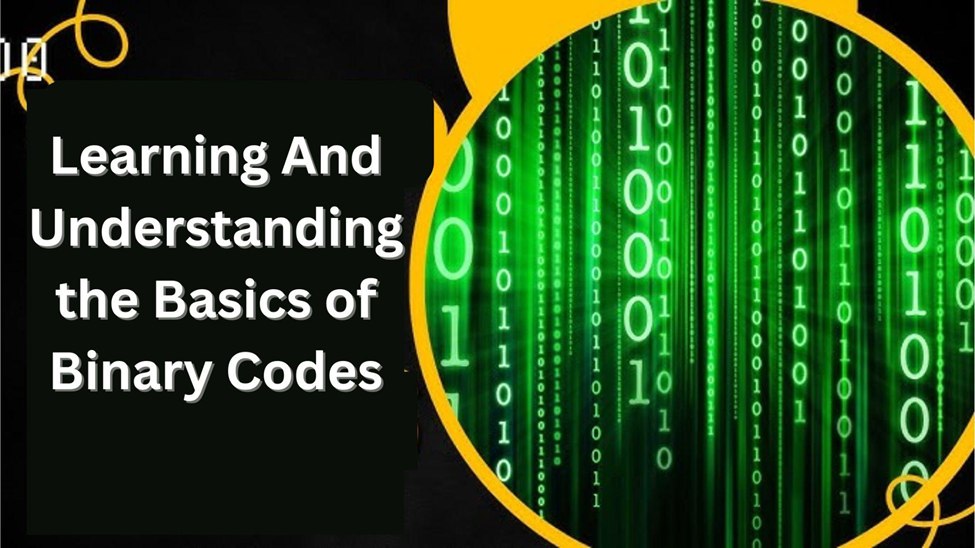


Leave a Reply